How to delete your account
You can delete your account from within Julian’s Editor App. Deleting
your account is an irreversible process, which we can't revert even if you
perform it by accident.
To delete your account
1.
Open Julian’s Editor
2.
Tap the wheel icon on top of your profile
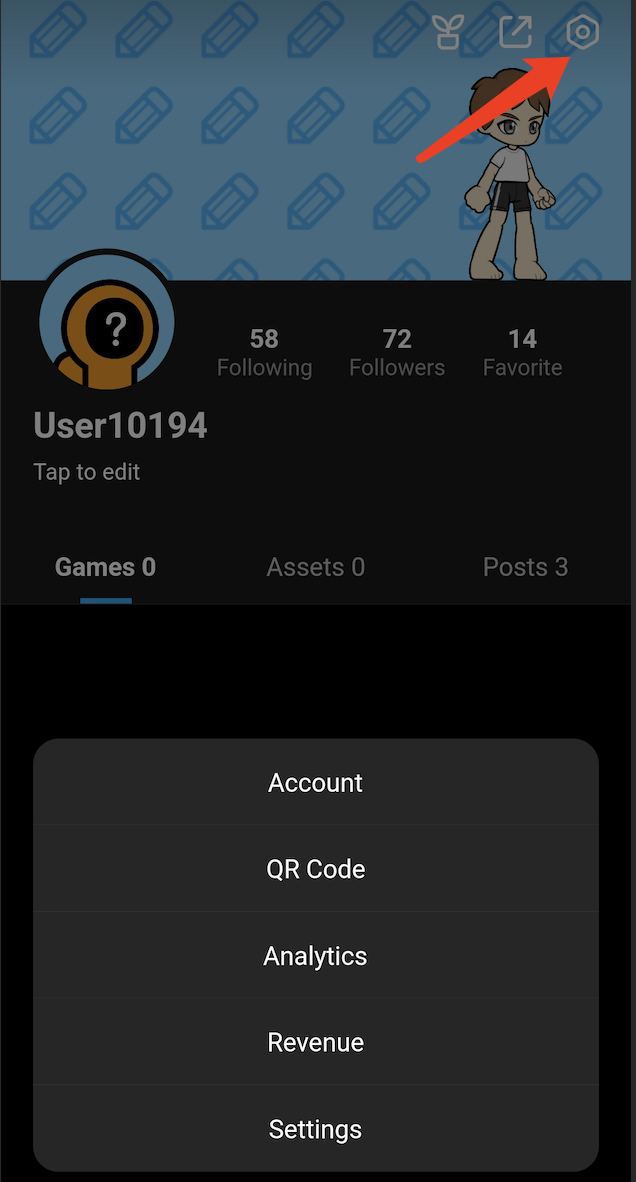
3.
Go to Settings > Account > Delete Account
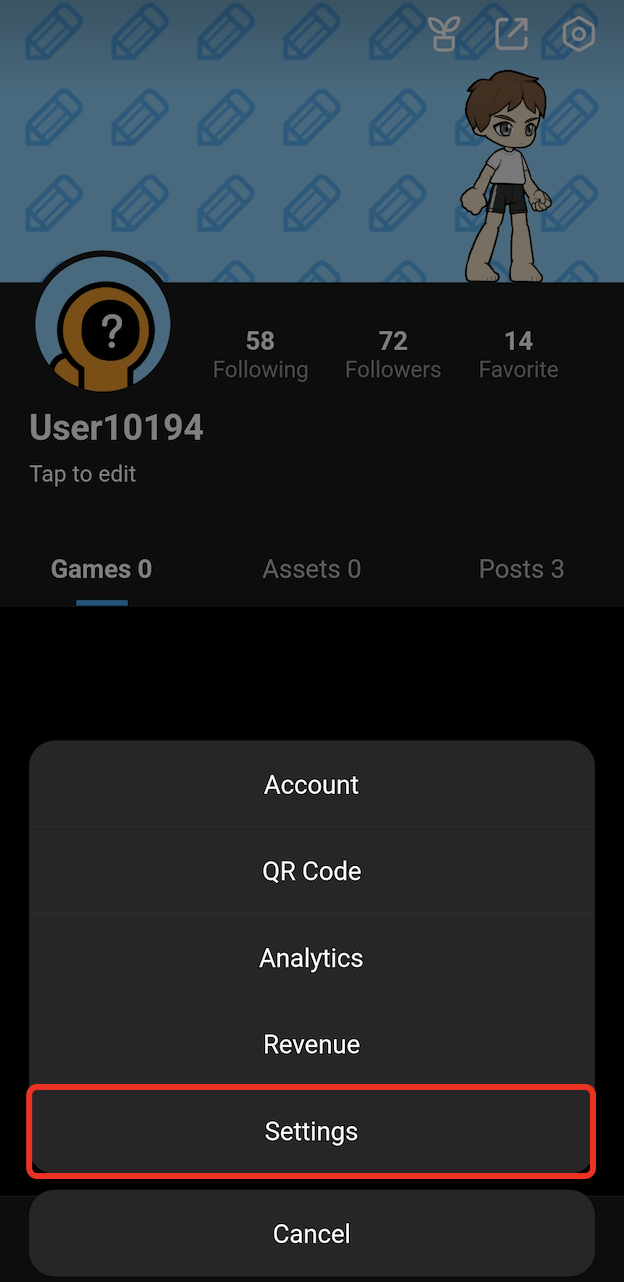
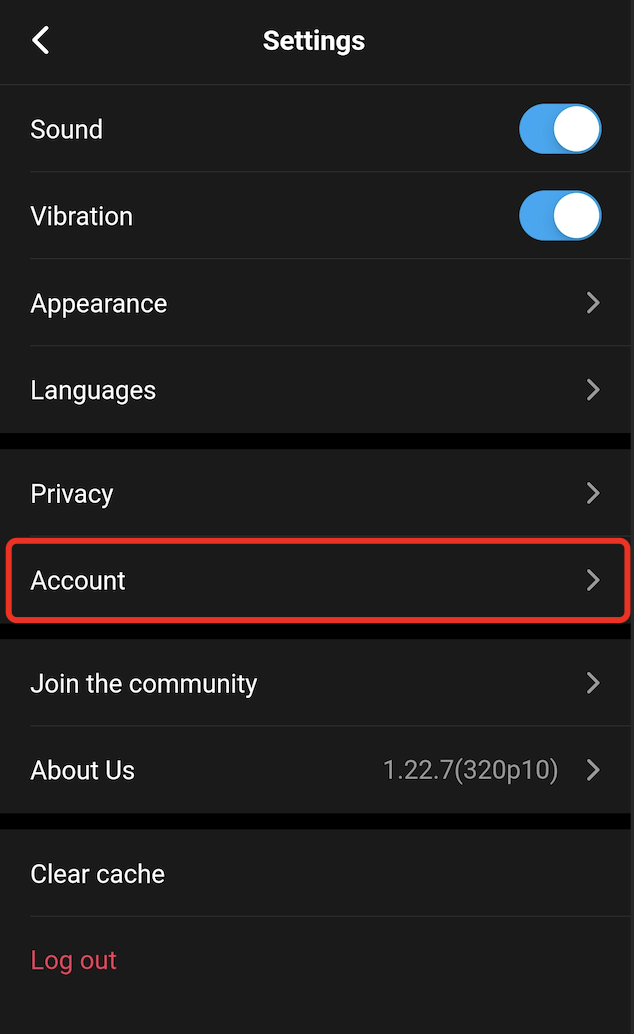

4.
Agree to the Account Deletion Policy and Tap Deletion Request
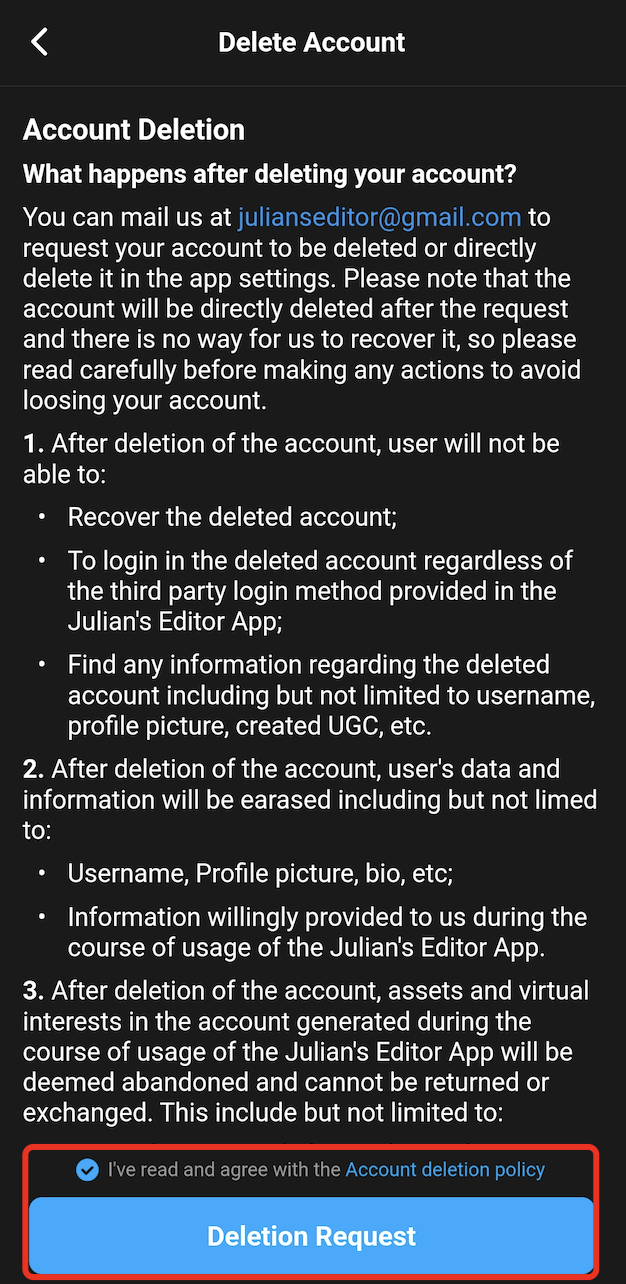
After you delete your account:
-
Your account will be deleted from Julian’s Editor
-
You can’t regain access to your account
- We may retain certain log data in our databases
even after you delete your account, but such data will be disassociated from
any identifying information such that it can no longer be linked to your
account. To do this, on a regular basis, we wipe certain identifying
information from this log data, and we replace any instance of your account ID
with a replacement identifier which cannot be linked back to your account once
it is deleted.
-
Please
refer to our Privacy Policy and Account Deletion Policy to learn
more about how we handle your data.